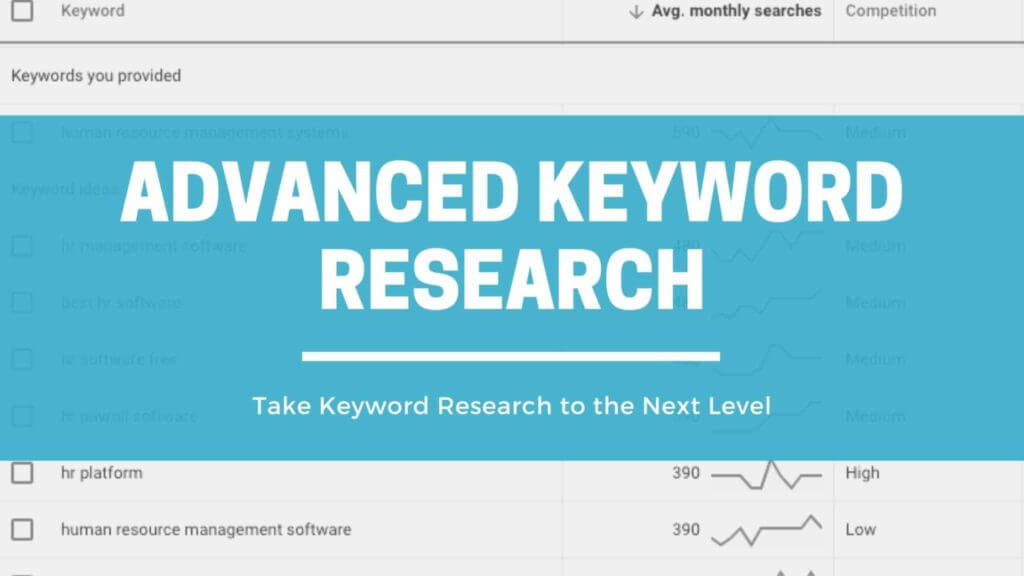If you’ve looked online for “Google Keyword Planner,” “Keyword Tool,” “Keyword Search“, “Keyword Generator,” or something similar, you’ve likely come across many different keyword tools that all seem to vary only slightly. Most promise to provide niche keywords for your industry, but they don’t necessarily help you identify the best long tail keyword opportunities.
The journey of developing an optimal keyword research process has been a long one. Ultimately, powerful and effective keyword analysis requires strategic deployment of multiple tools.
There are dozens of excellent keyword research tools, but our two favorite tools to use in tandem are
The truth is, while Google Keyword Planner is a great resource for finding popular searches based on topics, it does not help as much as we need with finding long tail opportunities. The tool is intended to help advertisers find keywords they can bid on that will have enough available impression share, not for finding obscure and less common search variations.
That’s where Keywords Everywhere comes in!
Advanced Keyword Research Techniques
To walk through an example of advanced keyword research, let’s say you sell a HR management system. First, we search in Google Keyword Planner for the most common searches for HR management systems.
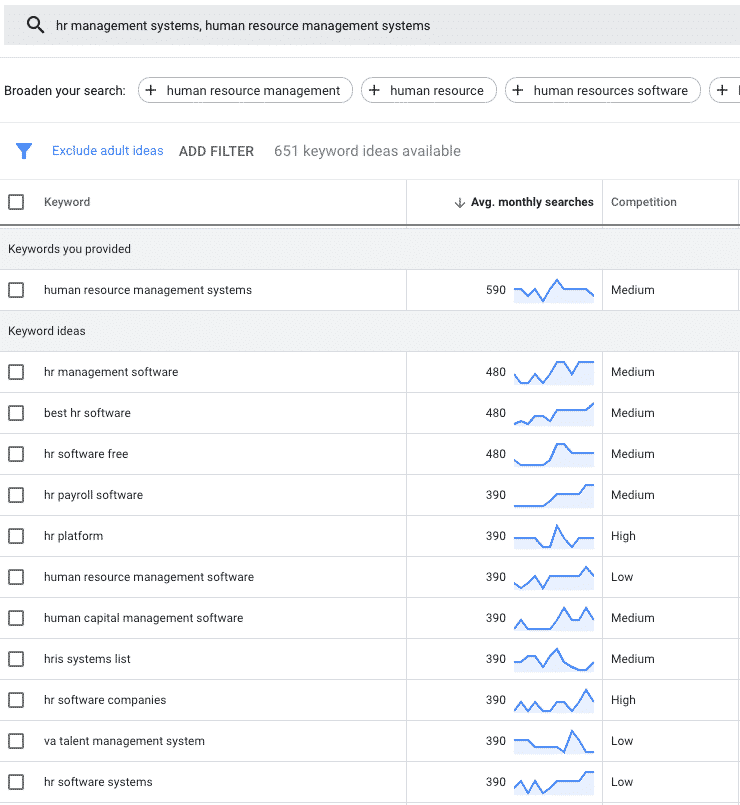
Once you identify the top 5-10 keywords in this list that you believe your product/service is most relevant to, save those keywords someplace where you can search them using Keywords Everywhere.
In order to use Keywords Everywhere, you’ll want to get the Chrome extension or Firefox add-on. Once you have this enabled, you can go to google.com and paste any of those keywords you saved from Google Keyword Planner into the search bar.
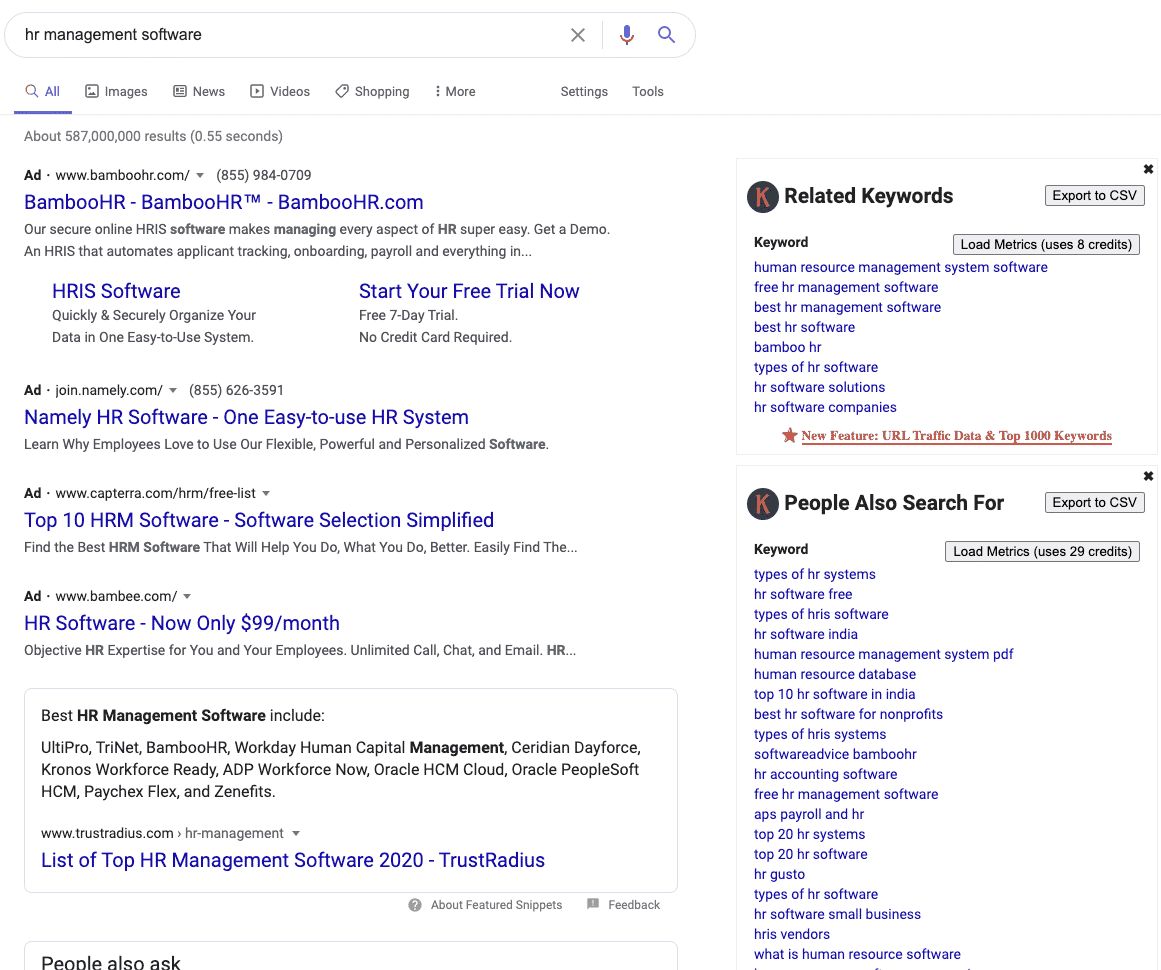
Once your search results show up, you’ll notice a list of keywords to the right. Keywords Everywhere will display “Related Keywords” first and “People Also Search For” below that. The related keywords will likely look fairly similar to the keywords suggested in Google Keyword Planner. The valuable tool here for finding long tail search opportunities is within the “People Also Search For” list. We suggest you export the list to a CSV file.
Repeat this process for all variations of keywords from Google Keyword Planner that are valuable for your business, then consolidate all of the CSV files into one spreadsheet. You can then cull through this new list to isolate the most valuable long tail keyword opportunities and group them into similar keyword groups.
You can use these keyword groups as ad groups in Google Ads, and use them to develop a content calendar for your blog, email, and social media.
Content Tip: If you notice that many keywords in your list include competing brand names, it might be beneficial for you to create content on your website that highlights how you differentiate from competitors. Make it compelling; this will drive users to your site instead of theirs!