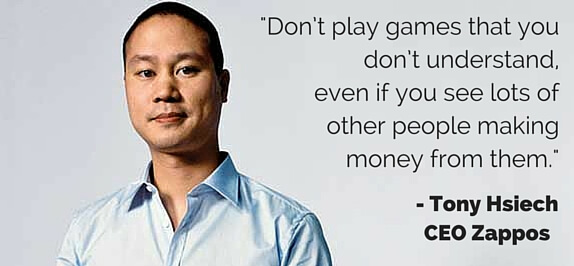Updated August 22, 2022
Table of Contents
The History of Google Ads
Step 1: Establish Your Goals and Benchmarks
Step 2: Strategize Campaigns That Will Achieve Your Goals
Step 3: Learn How to Measure Successes and Failures
Conclusion
Additional Resources
I worked several years as a certified Google Ads account manager before I launched my own e-commerce business and created a Google Ads account for my online shop. As an account manager, I am diligent about following Google’s best practices and looking for opportunities to get the highest return on ad spend as soon as possible.
But, to be honest, I have a whole new perspective on Google Ads now that I am my own client.
When looking to scale as an e-commerce business owner AND a digital marketing expert, it has become clear that there is a much more clever approach to getting started on Google Ads.
WARNING: MATH.
There is math involved in this process. I post this warning because I have some friends who would run screaming at this point, but I promise to break it down as best I can. I majored in Mathematics and tutored middle and high schoolers in math throughout college, so I hope to draw from some of the skills I honed back then. Plus, I am happy to answer any questions in the comments!
So let’s get down to business, shall we?
The History of Google Ads
First, let’s take a look at the history and evolution of Google Ads. The more we know about its development over time, the better we’ll be able to establish valid hypotheses for the best campaigns and bidding strategies to employ today and in the future.
Google Ads launched in October 2000 with 350 customers. It featured credit card activation and keyword targeting with a rudimentary performance report interface. It wasn’t until February 2002 when Google pushed a major overhaul that featured the cost-per-click pricing that is a staple to Google Ads today.
Cost-per-click pricing is the backbone of the Google Ads bid market. Every time a company bids on a keyword, their bid amount enters into an ad auction with others bidding on that keyword. If a company “wins” the auction and their ad gets clicked by the searcher, the amount they pay for that ad click is the cost-per-click metric.
Many years later in July 2011, Google launched Google Ads Express as their first big initiative to help small businesses quickly get started in the Google Ads marketplace. This platform enables a small business to give Google some basic information about their business and then let Google basically handle the account for you.
By February 2013, Google made a big adjustment to Google Ads in order to make the platform more suitable for our multi-screen world. This update introduced enhanced campaigns. Before enhanced campaigns, Google Ads managers had to create separate campaigns for mobile devices and desktop devices in order to bid and display in accordance with each specific platform. Enhanced campaigns consolidated everything into one campaign type and switched to allowing marketers to use bid modifiers to determine how they compete on each device.
Today, Google Ads experiments a lot with overlapping campaign types due to the flexibility of bid modifiers. An example of this is remarketing lists for search ads (RLSA). An RLSA campaign is a search campaign (keyword bidding with text ads) that allows you to overlap a remarketing list as a bid option. Essentially, you can choose to bid higher on searches from people who have already been to your website and are searching again for something you offer. This might sound a little complicated, and that’s because it is. Enhanced campaigns have opened up a world of new combinations of campaign types that most who are new to Google Ads or aren’t as involved with it day-to-day may not even know exist.
Within the last few years, the power of enhanced campaigns has led to the development of Smart campaigns, Local Campaigns, and Performance Max campaigns.
With a brief history of Google Ads established, let’s start exploring a path to the best Google Ads strategy for your business, and by “best,” I mean a strategy that is most likely to achieve the net return you need, not a strategy that will merely drive unprofitable sales.
Step 1: Establish Your Goals and Benchmarks
I don’t mean the overarching goal here, which is to drive traffic to your website that converts. I mean the goals to profitability. These are metrics that you as the business owner must know before you start relying on a third party to handle marketing online for you. You need to calculate, or at least estimate, these four metrics.
- your profitable cost-per-acquisition (CPA/CPL)
- your average cost-per-click (CPC) for the keywords you’ll be bidding on
- the conversion rate you need in order to achieve a positive return on your ad spend
- your customer lifetime value (CLV)
1. Your Profitable Cost-per-Acquisition (CPA)
How much can you pay per conversion on your website in order to be profitable? Use your net margin on sales to get the closest estimate to your profit per sale and multiply that by your average order value (you may even want to calculate average order value per product line if your prices differ dramatically per category).
Example:
Let’s say I sell messenger bags online. My net margins after I pay cost of goods, shipping costs, payment processing, and any additional fees are about 22%. The average order value (AOV = total sales revenue divided by total number of sales) is $102.50.
Net margin (%) x AOV ($) = CPA ($)
0.22 x 102.50 = 22.50
CPA = $22.50
So to break even, I must make a sale for every $22.50 I spend on advertising. It seems like I’ve got very little room to spend before I see a return on my advertising. Case in point why you need to be clever to make Google Ads worth your while.
2. Your Estimated CPCs for Google Ads
As we learned earlier in the history of Google Ads overview, Google has built up two decades of data on this platform. There are a lot more businesses in this auction than ever before, which has driven up costs, especially for keyword-targeting text ad campaigns – the foundation of Google Ads.
Estimating CPCs isn’t the most exact process, but you can use Google’s Keyword Planner to take their estimated CPCs and then buffer that within a range that is reasonable for your business. So, if you notice that your keywords would be $2.03 CPC on average, consider the scenario where you are able to pay as low as $1.50 and up to $2.50. After all, it’s all weighted. You can always focus more of your ad spend on the lower cost terms.
3. Your Estimated Profitable Conversion Rate for Google Ads
This one is a little tricky. Before we jump into step two of this process, we’ll need to be able to pair our CPA with our average CPC to figure out a minimum required conversion rate to profit on our ad spend.
Let’s say my messenger bag company’s profitable CPA is $22.55, as we calculated earlier, and the average CPC for my target keywords is $1.22. How many clicks can my ads get, at most, to make a profitable sale?
CPA divided by average CPC equals clicks per acquisition needed to profit.
22.55/1.22 = 18.48 = 18 clicks to profit.
(Note: We rounded clicks down from 18.48 to 18 because paying for one more click would put us under the profit threshold. Always round this number down, even if it’s 18.99)
This means I need one (1) sale for every eighteen (18) clicks. 1 divided by 18 is my required conversion rate.
1/18 = 5.56% conversion rate
5.56% is pretty exact. Should we be worried if our conversion rate is only 4%? Not necessarily. Notice that there is a variable here that we can control: the CPC. Let’s give ourselves a conversion rate range based on an average CPC range that we can control.
Our average CPC could be as low as $0.80 for less competitive keywords and up to $2.15 for more competitive keywords.
Minimum Average CPC: $0.88
22.55 / 0.88 = 25.63 = 25 clicks to profit.
1 / 25 = 4.00%
Maximum Average CPC: $2.15
22.55 / 2.15 = 10.49 = 10 clicks to profit.
1 / 10 = 10.00%
Now our conversion rate range is between 4% and 10%. That is a massive range. This is why you should always look at CPA and CPC in context to your conversion rate in order to assess whether your conversion rate is good.
Conversion rates don’t exist in a vacuum, and comparing your conversion rate to other businesses will never guarantee profitability.
Okay, almost there to step 2… but there is still one thing to consider: customer lifetime value (CLV). These acronyms are getting a little out of hand, but once we get them down, we’ll all feel more secure about spending money to get customers.
4. Your Customer Lifetime Value (CLV)
The CLV metric is not just a vanity metric. It actually helps us put a more flexible cap CPA on our ad spend. Let’s first calculate it, and then discuss its relevance to this process in more detail.
CLV = TOTAL company revenue divided by TOTAL number of customers
Let’s say my company has generated $67,455 in revenue to date from 578 customers.
CLV = 67,455 / 578
CLV = $116.70
Cap CPA adjusted for CLV = 116.70 x 0.22
Cap CPA = $25.67
How exactly did we get this number? Well, remember our AOV is $102.50. We calculated the CPA as $22.55 based on a 22% profit margin. We can apply the 22% profit margin to our CLV value to come up with a flexible cap CPA value. That number tells us how much we can spend to acquire a customer at any given time. The CLV-calculated CPA metric of $25.67 takes into account the fact that we have repeat buyers. The initial money we invest into acquiring a customer at a $22.55 CPA can actually result in $25.67 total value during the lifetime of the company.
When I run my campaigns, I will target $22.55 as my calculated CPA, but I will give myself that buffer up to $25.67 when experimenting with new campaign types and ad platforms. A short-term or test campaign should at least hit my CLV to be considered a potential success.
Step 2: Strategize Campaigns That Will Achieve Your Goals
You’ve made it to step 2, which is no easy feat. Seriously, my brain hurts after writing all of that.
The next step is to figure out the most strategic Google Ads campaigns to run based on the metrics we know we need to achieve.
First, what campaign types are there? Let’s lay them all out:
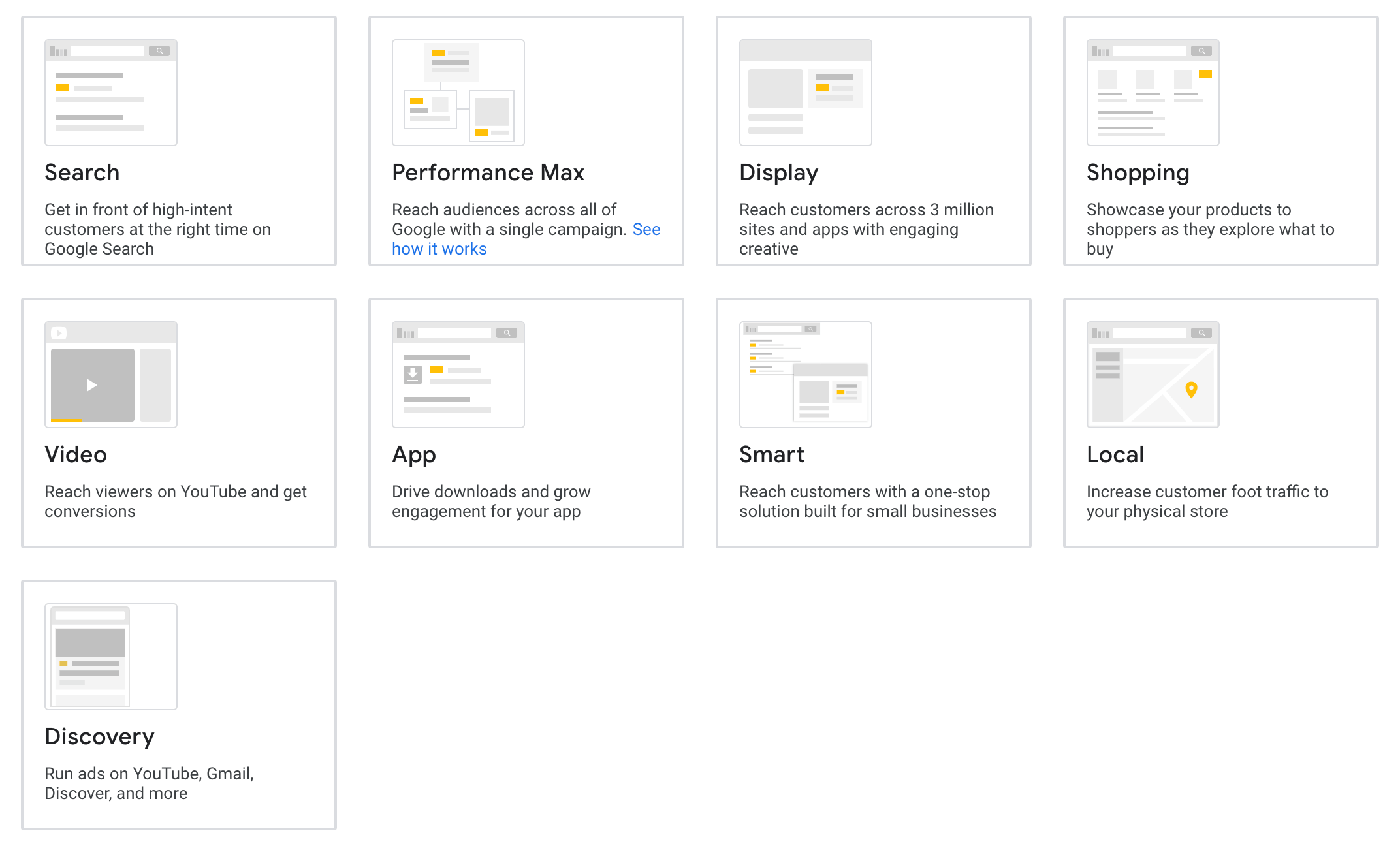
I don’t want this guide to get too redundant, so you can get an overview of each network type from Google here. Also, I suggest watching the video below to get a clear overview of staple campaign types in just a few minutes. Thanks, Google!
Search Campaign Options
- Text Ads with Keyword Targeting
- Dynamic Search Ads with Contextual Website Targeting
- Google Shopping
- Remarketing Lists for Search Ads (RLSA)
- Search Ads with Display
Display Campaign Options
- Remarketing
- Keyword-Targeted Placements
- Managed Placements
- Topic/Interest Targeting
- In-Market Audiences
- Demographic Targeting
- Video Ads
Now that we’re all sufficiently overwhelmed, let’s get back to our goals and take it from there.
Since we are looking to get started with a profitable method, we are going to completely remove the display network from our list of options. Why? Think about what users are doing on search vs. display.
Search or Display?
Go After the People Who Want You.
Search campaigns target users who are actively looking for products or services you sell. You can choose when they see your ad based on the implied intention of their search. When someone searches “messenger bags for men,” I want them to go to my website category page that contains messenger bags for men. There is a high likelihood that they will be interested in what I have.
Display campaigns, on the other hand, target users who are not actively searching for your business. They happen to see your banner, video, or text ad while they are visiting other web properties. This is why we generally declare display as a network for branding and awareness rather than generating direct revenue. We’ll entertain display campaigns after we grow our search campaigns to become profitable.
Note: There is only one type of display campaign that is valuable early on for profit: remarketing. We’ll discuss more about remarketing in the next section.
Highest Conversion Opportunities on Search
1. Google Shopping
If you are an e-commerce business selling products, always start with Google Shopping. ALWAYS.
Think about it: Google Shopping shows your products to someone searching for your product. They see exactly what it is and how much it costs before they click it. How much more qualified could a website visitor be? Google Shopping requires that you create a Google Merchant account, and you will need to create a product feed, which Google has made a lot easier!
A quick rule of thumb for managing Google Shopping:
Bid more aggressively on products where you have the highest competitive advantage. Keep bids low on products that eat up your ad spend and don’t result in sales.
2. Text Ads with Long Tail and Exact Match Keywords
Long Tail Keywords
If I’m launching my account for my business selling messenger bags, I am NOT going to bid on “messenger bags.” I will bid on specific searches that are most relevant to my product offerings. There are a couple reasons for this.
- Long tail keyword searches are more qualified customers – they know what they’re looking for.
- Long tail keyword searches are generally less expensive and can sometimes be less competitive.
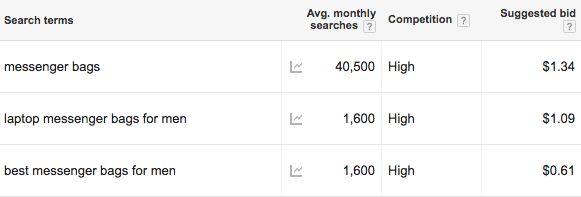
Exact Match Keywords
The sole reason for bidding on exact match keywords is to eliminate the chance of showing up for irrelevant searches and keep you from spending money on unqualified visitors. If you bid on [best messenger bags for men] as an exact match, your ad will only show up when that exact phrase is searched. Theoretically, all of these site visitors are relevant.
If you bid on “best messenger bags for men” as a broad match (which means it has no parentheses or brackets around it), then you can show up for any combination of those terms being searched with a bunch of other words potentially thrown in. You could show up for “messenger bag” or “best messenger bag.”
Google’s smart bidding advancements have resulted in the algorithm handling the context of broad match keywords with much more accuracy. Nonetheless, exact match keywords are guaranteed to help you avoid any searches that are either irrelevant or not quite relevant enough to convert.
3. Keep Them Coming Back with Remarketing
Your strategy should always involve keeping potential customers interested and aware of your business. With Google Ads, this happens through remarketing.
Remarketing is a technique that allows you to place a cookie on the browser of someone who visits your website. Once this cookie is placed, you are able to show your ad to this person on any Google web property or Google partner properties.
The biggest argument for using remarketing is supported by the online buying process. It is rare that a customer will purchase the first time they visit a company’s website. They will be interested and consider purchasing from you, but they probably won’t purchase just yet. Remarketing enables you to keep customers coming back to your site to get the information they need to feel secure in finally making the purchase.
4. Smart Campaigns and Performance Max Campaigns
Smart campaigns and Performance Max campaigns take advantage of Google’s latest developments in AI targeting and bidding. Creating these campaigns is similar to creating Meta Ads campaigns. You provide several headlines, descriptions, images, videos, etc. Then, Google will serve variations of these assets to find which is most successful at converting on your chosen audience(s).
Keep Two Considerations in Mind When Building Any Campaign
As you can see, there is a trend in how we consider getting started on Google Ads. We are looking for the opportunities that involve these core considerations:
- We are reaching customers who are specifically looking for our products.
- We are using methods that enable us to keep our targeting very specific and very compelling.
Keep these two criteria in mind, and continue exploring more campaign options I outlined earlier in this guide.
Step 3: Learn How to Measure Successes and Failures
Step 3 is super easy thanks to Step 1. You know your profitable CPA and conversion rate requirements. Now you can measure every campaign’s success against these metrics.
Always prioritize data integrity when analyzing a campaign’s performance. Check for statistical significance before declaring that a campaign is successful or not.
Keep testing. If a campaign is not hitting your profitability goals, isolate the weakest variables. Be sure to use Google Analytics in your analysis to check how users are behaving on your website. Form hypotheses and test them. Keep everything documented and organized. If you have someone else running your campaigns, demand this of them. Running campaigns is a learning process as much as it is a method for achieving profit.
Conclusion
The three steps to successfully getting started on Google Ads as a business owner boil down to being intentional and goal-oriented with your business.
Always know how you can spend profitably. Learn your core metrics and KPIs that must be achieved to reach your goals.
Understand all of your options on Google Ads before you spend a single penny. Start by marketing directly to people who are looking for your exact products or services.
Use your KPIs to measure results. Don’t rely on others to tell you that you’re actually profiting on your campaigns. Learn the metrics and how to determine success from a high level.
Additional Resources
To continue learning about Google Ads, use these as resources: